
Running a business in Australia, whether it’s a small startup or a growing company, involves numerous financial responsibilities. Bookkeeping is one of the most critical tasks, ensuring that your finances are organised, accurate, and compliant with tax regulations. For many small business owners, bookkeeping can be both time-consuming and costly, especially when using paid software. Fortunately, free bookkeeping software options are available that can help reduce expenses and still offer essential features.
In this ultimate guide, we will explore everything you need to know about free bookkeeping software in Australia, how it can benefit your business, and how to choose the right one for your needs. Plus, we’ll introduce you to how Priority1 Bookkeeping can support your business even further.
Free bookkeeping software is a great option for small businesses and startups, especially those looking to manage their finances without incurring high costs. It offers essential features like invoicing, expense tracking, and bank reconciliation, making it easier to stay organised and maintain accurate financial records. With no upfront investment required, free bookkeeping software helps businesses maintain cash flow while still getting the tools they need to succeed. Additionally, many free options are user-friendly and designed for those with little to no accounting experience, making it an accessible solution for busy business owners.
Bookkeeping is the systematic recording and organisation of all financial transactions for a business. These records include sales, purchases, receipts, and payments. Proper bookkeeping is essential for:
Using bookkeeping software not only simplifies these tasks but also reduces the risk of errors and saves valuable time. Many free solutions offer a range of features that are more than sufficient for small businesses.
Bookkeeping software focuses on recording and organising daily financial transactions, such as invoices, payments, and expenses, providing a clear snapshot of your business’s cash flow and financial position. It is designed for simple tracking of financial data, primarily for internal management. On the other hand, accounting software encompasses a broader range of financial management tasks, including financial reporting, tax calculations, payroll, and compliance with regulatory requirements. Accounting software is often used for more complex tasks such as preparing financial statements and filing taxes, making it essential for businesses seeking to meet external reporting standards.
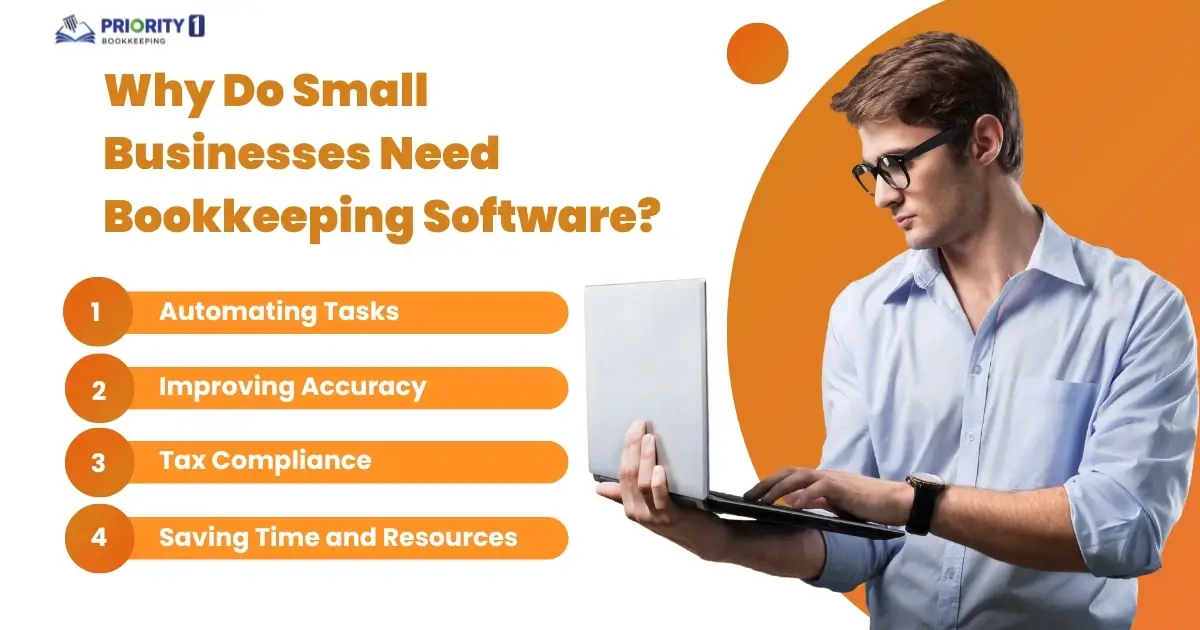
Traditionally, bookkeeping was done using paper ledgers or basic spreadsheets. While this method may work for very small operations, it’s often error-prone and inefficient, especially as your business grows.
Free bookkeeping software offers small businesses in Australia several advantages:

When choosing free bookkeeping software for your small business, it’s important to consider the following features to ensure that it meets your needs:
One of the main advantages of free bookkeeping software is its cost-effectiveness. By using free solutions, Australian small businesses and startups can save money that would otherwise be spent on expensive paid software subscriptions. This is especially beneficial for new businesses that need to conserve cash flow.
For example, rather than investing in expensive tools early on, free bookkeeping software gives you the flexibility to manage your financials at no cost, freeing up resources to invest in growth areas like marketing or product development.
Most free bookkeeping software is designed to be user-friendly, even for business owners with no accounting background. With simplified interfaces and step-by-step guidance, you can handle your bookkeeping tasks efficiently without hiring a professional accountant—although working with a service like Priority1 Bookkeeping can ensure you stay on top of more complex issues, such as tax compliance and financial forecasting.
Free software options are ideal for small businesses just starting out, but what happens when your business grows? Many free platforms offer paid upgrades with advanced features that can scale with your business as it expands. For example, you may begin with free software and later move to a more robust solution with payroll and multi-user functionality.

Wave is one of the most popular free accounting platforms worldwide, offering a complete suite of bookkeeping tools. It’s an excellent choice for freelancers and small businesses due to its intuitive design and powerful features.
Best For: Freelancers, sole traders, and small business owners who need basic bookkeeping without extra frills.

ZipBooks is another free, cloud-based bookkeeping software ideal for Australian small businesses. It offers clean, simple financial tools to help businesses keep track of their books.
Best For: Small businesses that want easy-to-use accounting software with invoicing and basic financial reporting.

Sunrise (formerly known as Billy) is a great option for freelancers and self-employed individuals. It offers essential bookkeeping features, such as invoicing and expense tracking, in a simple, easy-to-navigate platform.
Best For: Sole traders, freelancers, and self-employed individuals who need simple, reliable bookkeeping software.

GNUCash is a free, open-source accounting program that offers robust, double-entry bookkeeping features. While it’s more complex than cloud-based solutions, it provides powerful tools for those who need advanced accounting features without the cost.
Best For: Businesses that need advanced bookkeeping features or double-entry accounting, and don’t mind a steeper learning curve.

SlickPie is a simple, cloud-based accounting software aimed at micro-businesses and startups. Its intuitive interface makes it easy for business owners with little accounting experience to get started.
Best For: Startups and micro-businesses that need a straightforward, easy-to-use solution for invoicing and tracking expenses.

Akaunting is a free, open-source accounting platform that offers full bookkeeping features for small businesses. Since it’s cloud-based, you can access your financial data from anywhere, and its extensive feature set includes everything from invoicing to inventory tracking.
Best For: Small businesses that want a customisable, open-source solution with the flexibility to scale up.

NCH Express Accounts offers a free version of its bookkeeping software, which includes many essential features for small businesses. It’s downloadable desktop software, making it ideal for businesses that prefer offline access.
Best For: Small businesses with less than five employees that want simple bookkeeping software with offline access.

Zoho Books offers a free plan specifically for small businesses with annual revenue under $50,000. The free plan provides all the essential bookkeeping features, making it a solid choice for businesses that are just getting started.
Best For: Small Australian businesses with limited revenue that need an easy-to-use, feature-rich solution for bookkeeping.

TrulySmall is designed specifically for freelancers and micro-businesses, offering an easy, cloud-based solution for managing their books. The software focuses on simplicity, making it perfect for those who have no accounting experience.
Best For: Freelancers and very small businesses that need a minimal, user-friendly accounting tool.

Manager is a free desktop accounting software that’s available for Windows, Mac, and Linux users. It includes all the essential bookkeeping features and offers a simple, offline solution for businesses that prefer not to use cloud software.
Best For: Small businesses that prefer offline bookkeeping and don’t need cloud access.
Choosing the right free bookkeeping software depends on your specific business needs. Here are some factors to consider:
What do you need most from your bookkeeping software? Some businesses prioritise invoicing capabilities, while others require strong expense tracking or the ability to handle payroll. Make a list of your must-have features before making a decision.
Consider the user interface and overall ease of use. If you’re not familiar with bookkeeping, choose a software that is designed for beginners. Look for options that offer tutorials, guides, or customer support to help you get started.
Data security is critical, especially when dealing with sensitive financial information. Ensure that the software you choose uses encryption to protect your data and complies with Australian tax regulations, such as handling GST appropriately.
If you’re using other tools to manage your business, such as an e-commerce platform or payment processor, ensure your bookkeeping software can integrate with these tools for seamless financial management.
With so many options available, it’s important to evaluate your business’s specific needs when choosing the right free bookkeeping software. Here’s a side-by-side comparison of the top free options:
Software | Best For | Key Features | Pros | Cons |
Wave | Freelancers & Small Biz | Invoicing, Bank Integration, Expense Tracking | Free, user-friendly, receipt scanning | Limited support, no inventory |
ZipBooks | Service-Based Businesses | Invoicing, Bank Reconciliation | Clean interface, Unlimited invoicing | Limited integrations |
Sunrise | Sole Traders & Freelancers | Invoice Management, Tax Reporting | Great for invoicing and taxes | Basic features, limited integrations |
GNUCash | Small Businesses with Advanced Needs | Double-Entry Accounting, Multi-Currency | Powerful, completely free | Steep learning curve |
SlickPie | Micro-Businesses & Startups | Automated Data Entry, Recurring Invoices | User-friendly, automation tools | Limited to basic accounting features |
Akaunting | Small Businesses Needing Cloud Access | Invoicing, Expense Tracking, Multi-Currency | Open-source, cloud-based | Requires technical setup |
NCH Express Accounts | Offline Small Businesses | Invoicing, Expense Tracking, Recurring Billing | Simple, offline access | Limited free features, no cloud access |
Zoho Books | Small Businesses under $50k Revenue | Invoicing, Bank Reconciliation, Tax Reporting | Free for qualifying businesses | Limited revenue cap |
TrulySmall | Freelancers & Micro-Businesses | Invoice Management, Profit & Loss Reporting | Minimal, easy-to-use | Limited features for larger businesses |
Manager | Businesses Needing Offline Access | Double-Entry Accounting, GST Compliance | Free desktop solution, multi-currency | No cloud access in free version |
With so many options available, consider these factors when choosing the best bookkeeping software for your business:
Getting started with bookkeeping software is straightforward. Here’s a step-by-step guide:
One of the major advantages of bookkeeping software is how it simplifies tax compliance. Australian businesses are required to register for GST if their annual turnover exceeds $75,000, and they must submit regular BAS to the ATO.
Most bookkeeping software in Australia, such as Wave and Sunrise, offers automatic GST tracking and can generate BAS reports. This eliminates the guesswork and manual calculations typically involved in preparing for tax time.
Cloud-based software offers several benefits, including:
While free bookkeeping software is a great option for startups and small businesses, there are some limitations:
As your business grows, there might come a time when free bookkeeping software no longer meets your needs. Here are some reasons you may want to consider upgrading to a paid version:
Free bookkeeping software can be a powerful tool for small Australian businesses, offering a range of features that simplify financial management. However, as your business grows, you may find that your needs become more complex. That’s where Priority1 Bookkeeping can step in to provide personalised bookkeeping services tailored to your business. Whether you’re just starting out or expanding your operations, having expert support ensures you can focus on what matters most—growing your business.
Managing your business finances shouldn’t be a hassle. At Priority1 Bookkeeping, we provide transparent and cost-effective pricing plans that ensure your numbers are accurate, up-to-date, and stress-free.
Perfect for small businesses and sole proprietors. Plan starts from
Designed for growing businesses with more complex needs. Plan starts from
Ideal for larger businesses needing full-service bookkeeping. Plan starts from
Our Platinum Package is designed for businesses that require a fully customised bookkeeping solution. Whether you need in-depth financial management, real-time reporting, or industry-specific compliance, we tailor every aspect to meet your unique needs.
![]() Dedicated Expertise
Dedicated Expertise
![]() Custom-Tailored Solutions
Custom-Tailored Solutions
![]() Advanced Financial Insights
Advanced Financial Insights
![]() Priority Support
Priority Support
Let’s Build Your Custom Plan! Contact us today to discuss your requirements and receive a tailored quote.
Stay updated with expert bookkeeping tips and insights! Subscribe now to receive updates directly in your inbox for your business.
* We never spam your email
38B Douglas Street, Milton QLD, 4064 Australia
Monday - Friday 09:30 AM - 05:30 PM
© 2025 All Rights Reserved.